HAHA! How's that for a blog title? :)
Anyway, just a quick apology for the rather LARGE photo in the earlier post. I have NO idea how to correct it! I did everything just like normal, but for some reason, the photo is extra wide!!!
Anyone have a clue? HELP!!
UPDATE: It's finally corrected! I have no idea why, but I had to go into photobucket.com and manually resize the photo. Looks like I'll be doing that from now on. If anyone else is having this issue with photobucket.com and blogger, PLEASE let me know!!
Wednesday, October 29, 2008
Subscribe to:
Post Comments (Atom)









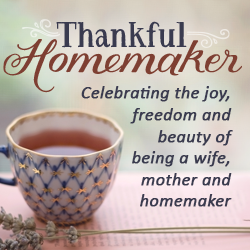

3 comments:
I have never had that problem, but have you tried resizing your image before uploading it? If you have Windows, open it in Paint, then go to the Image menu > Stretch/Skew, then enter equal percentages. 30 usually works for me, but do whatever works for you. Then save it (make sure to keep the large original, too, if you ever want to print it) and upload. I hope that helps!
If that doesn't work I have a possible HTML solution that you could try; email me if you're interested. My email address is on the sidebar of my blog.
You can try to see the uploading images page. Where it says image size, click on small, medium, or large and see how it goes?
Post a Comment